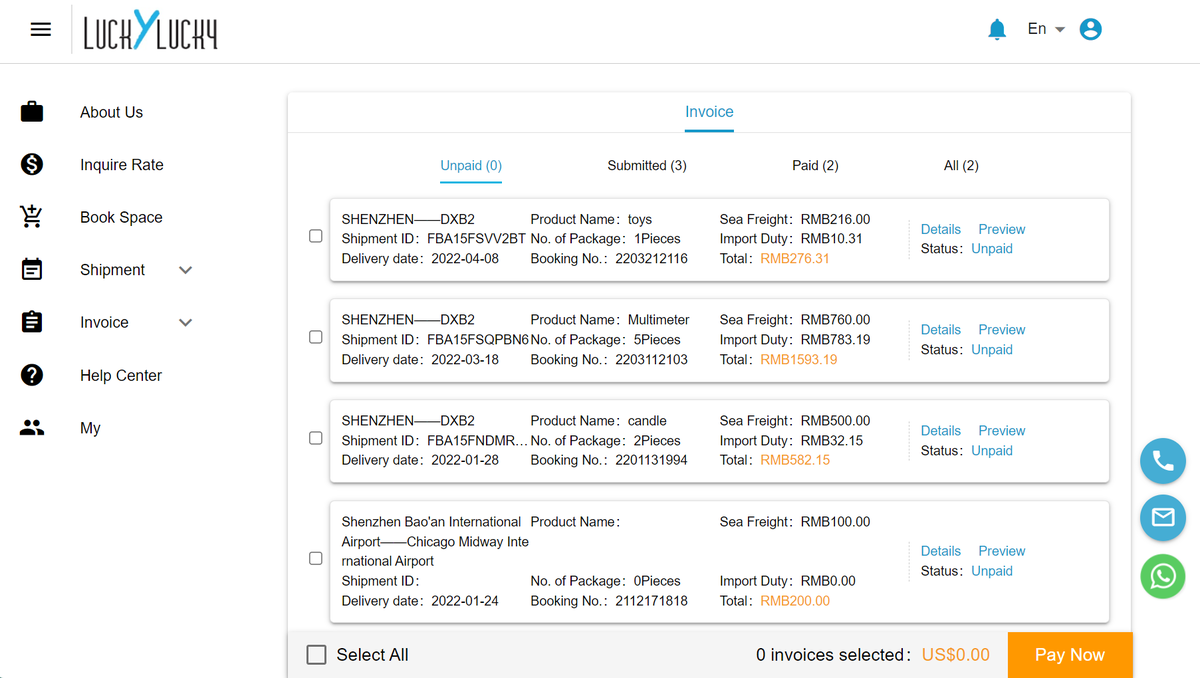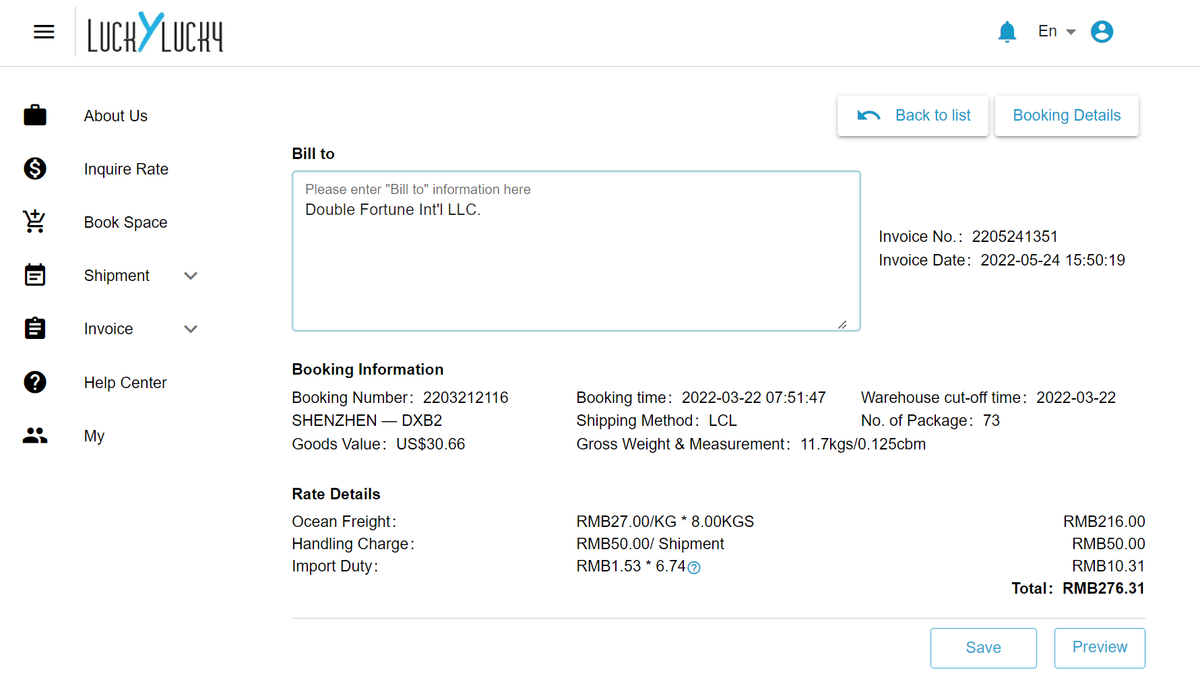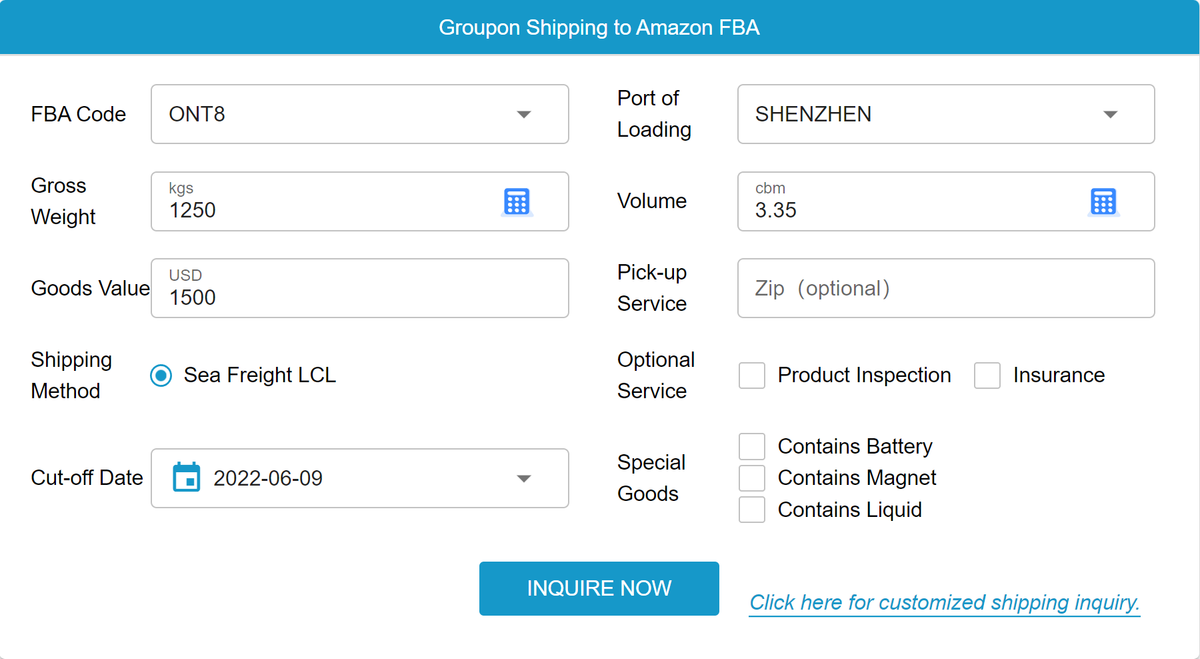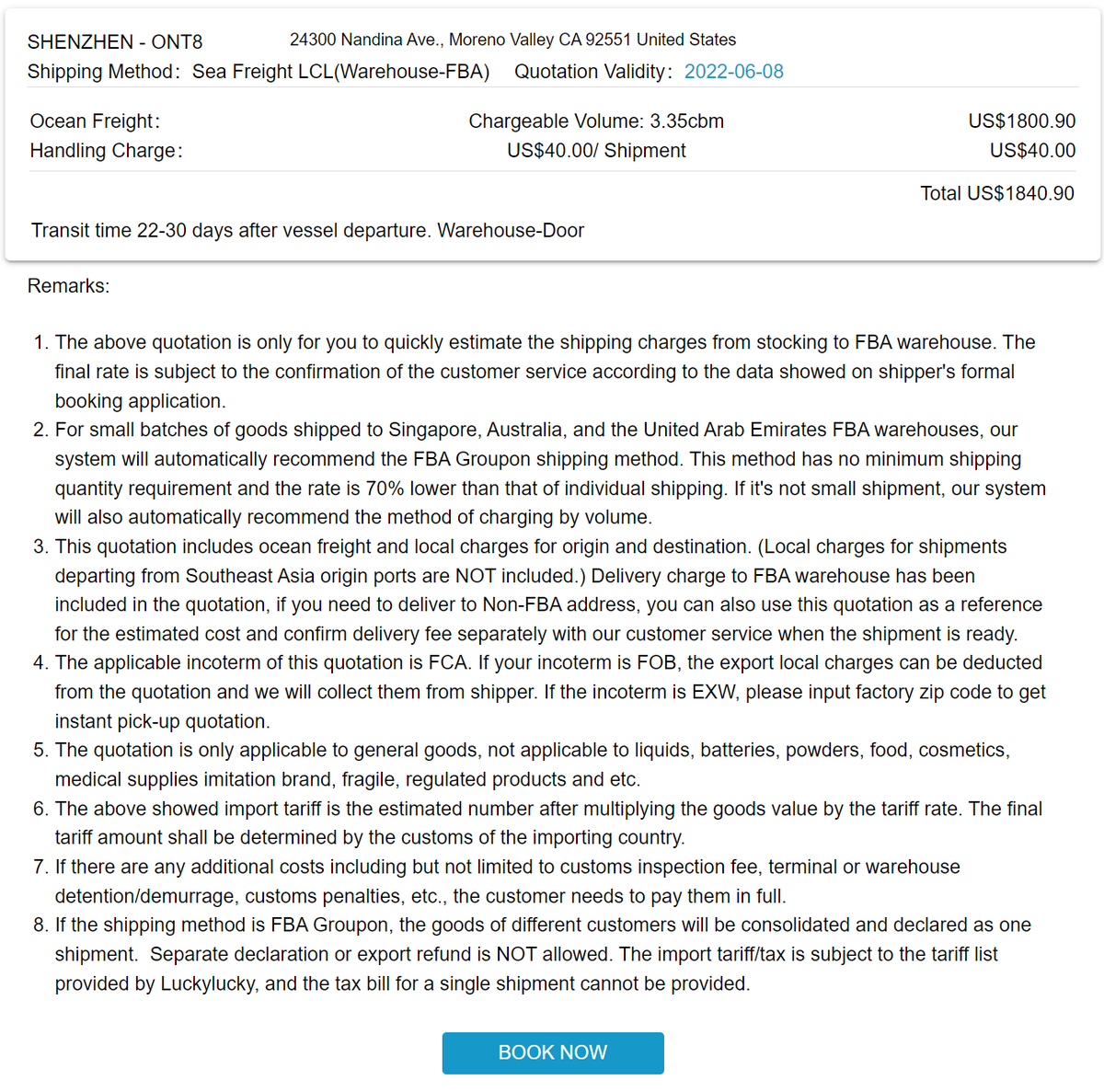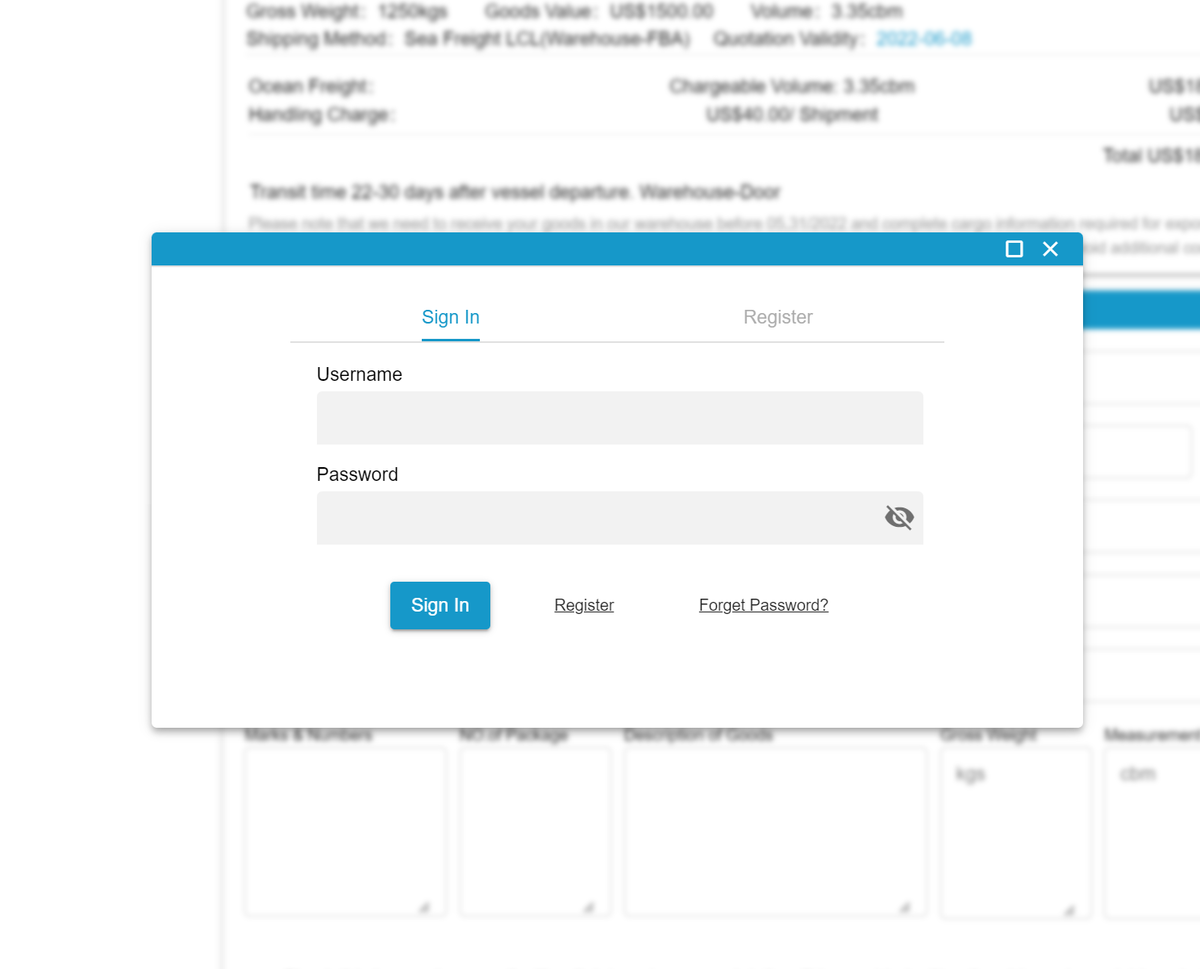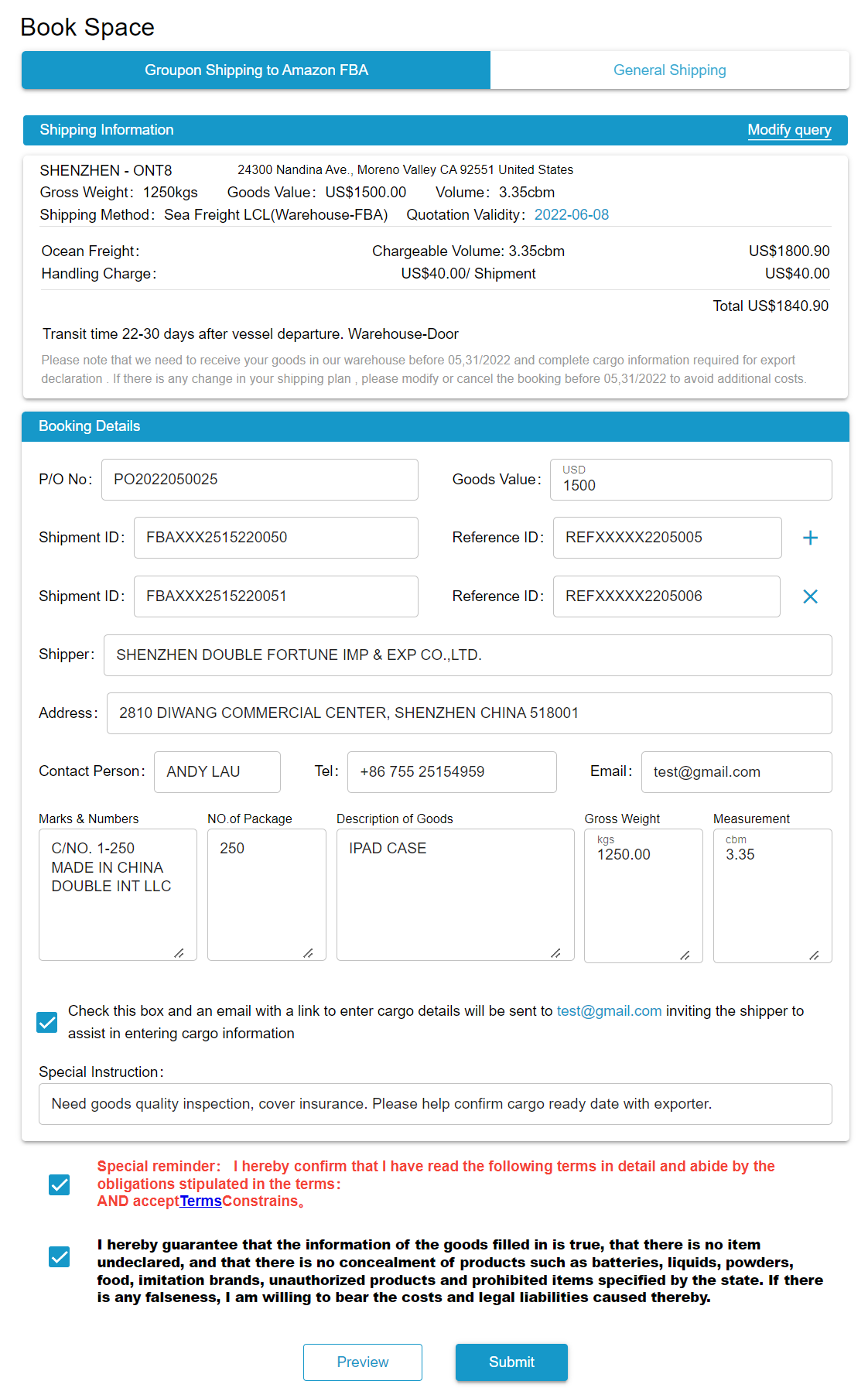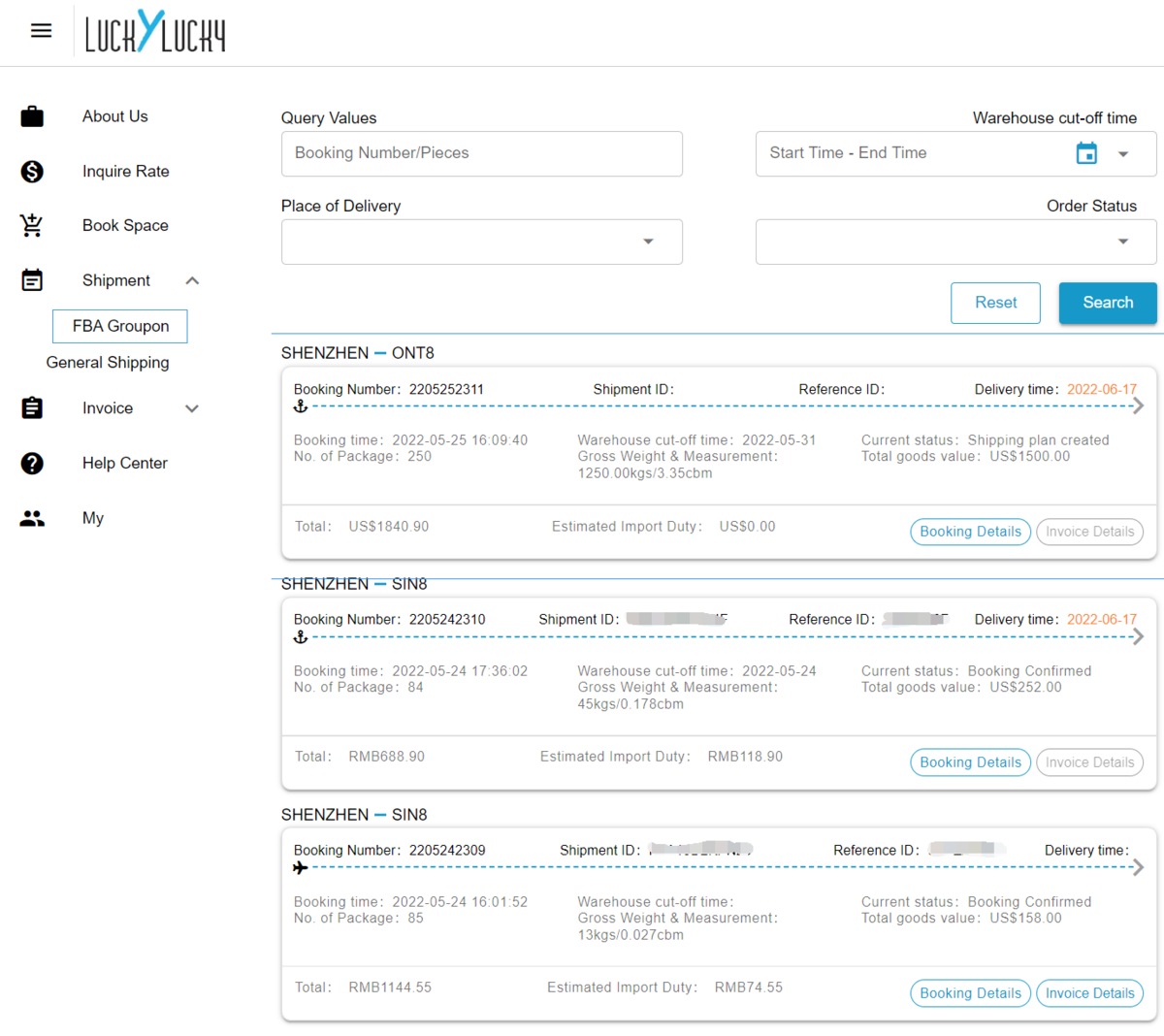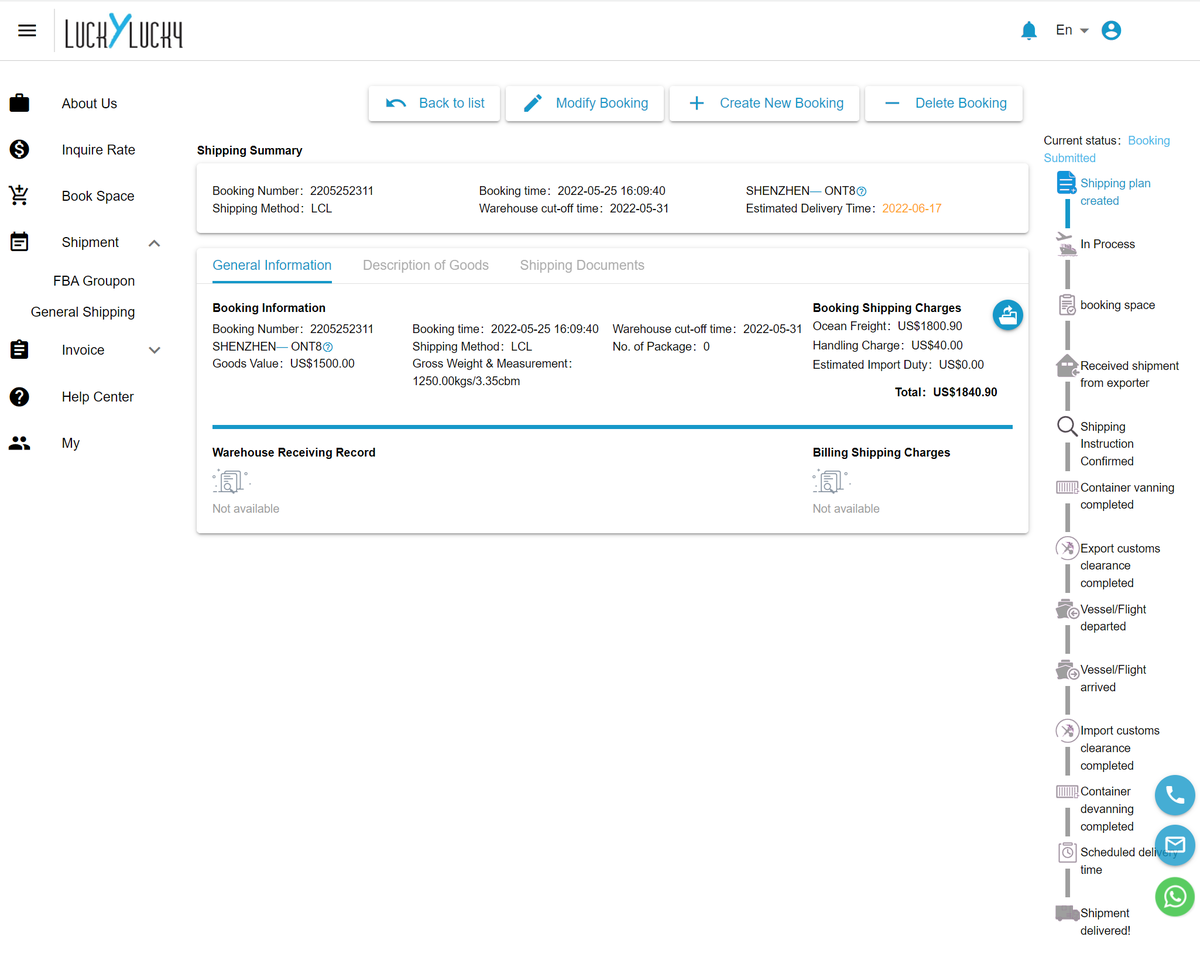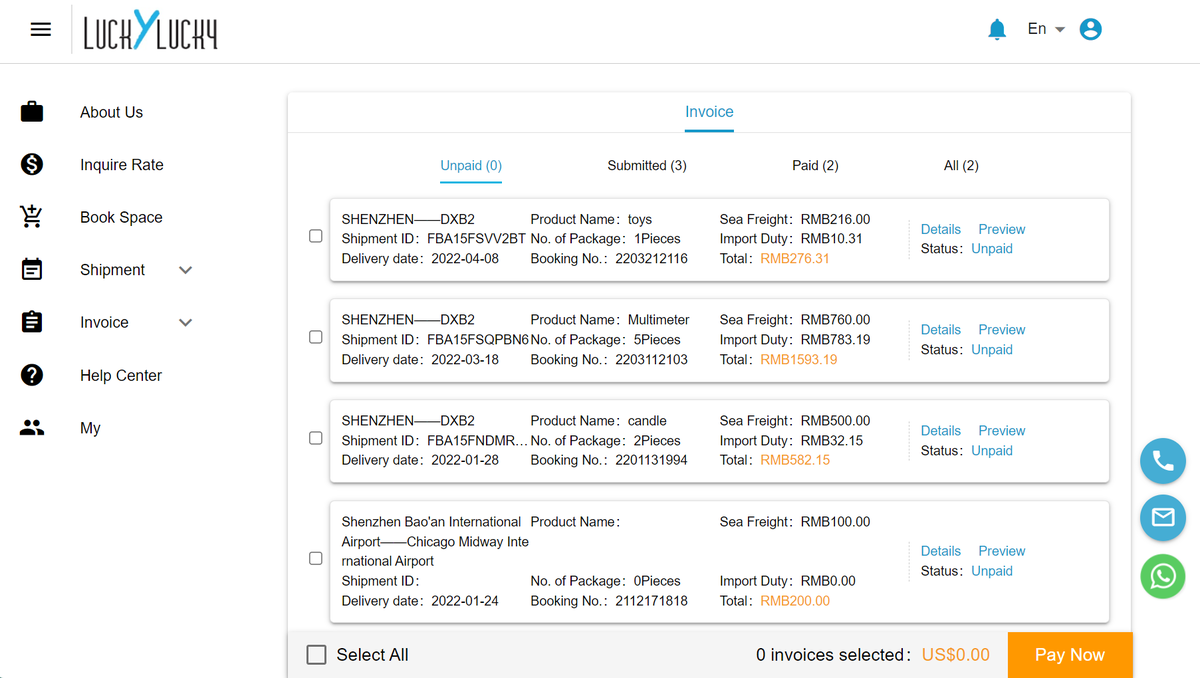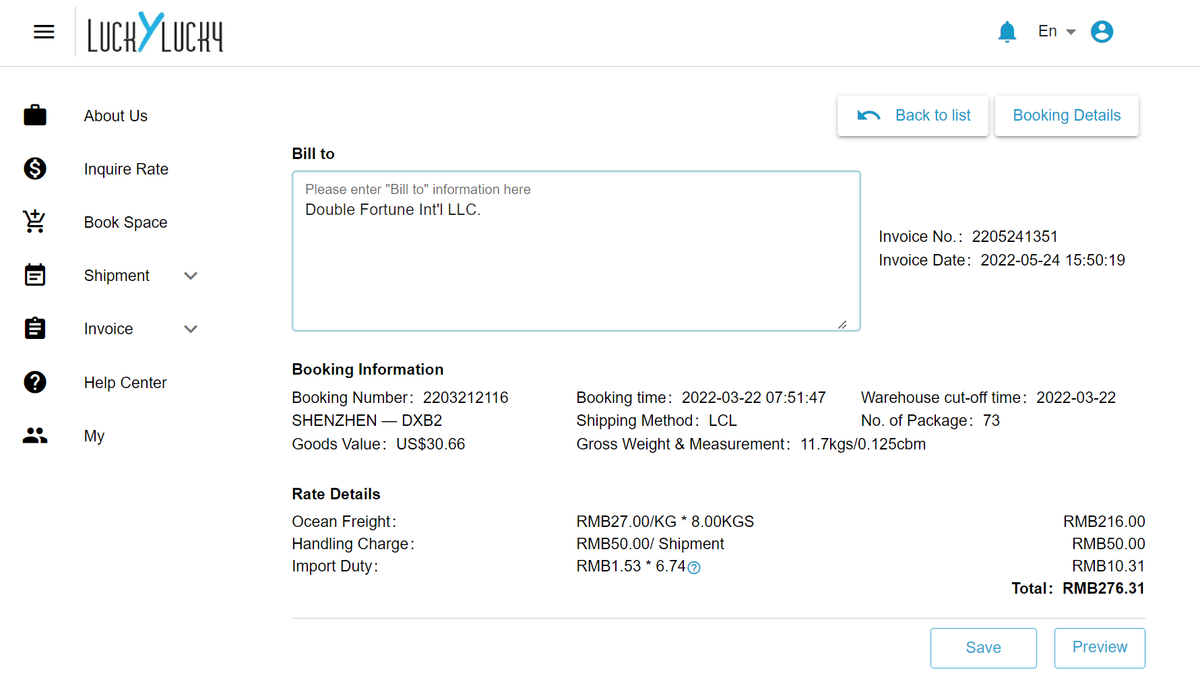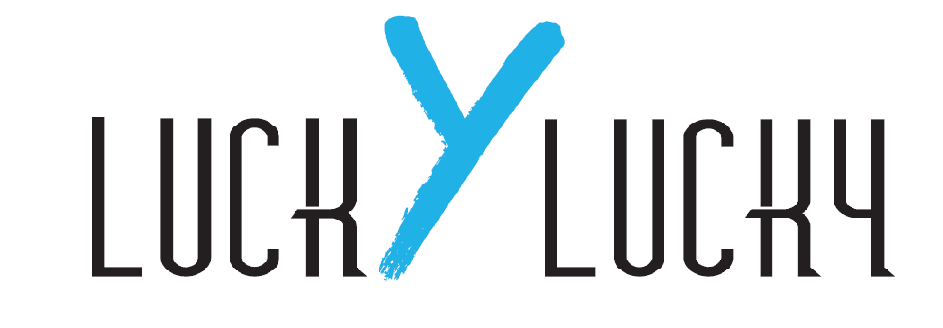

Online platform step-by-step guide
a cloud based leading cross-border supply chain platform
Step 1. check shipping cost
Use our shipping charges calculator easily compare different shipping plan's cost.
Try our real-time pick-up service, input supplier zip code to get instant pick-up cost.
If you cannot find the service needed, please leave message to us.
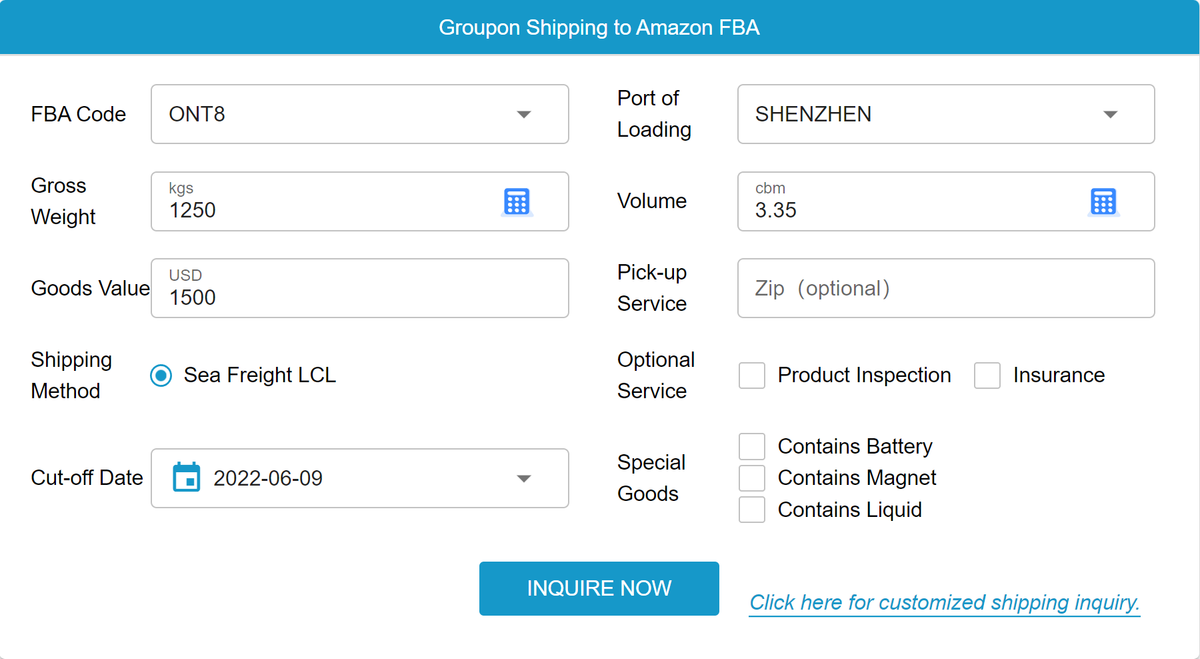
Step 2. get shipping quotes
Check the quotation details, please be noted the rates are subject to our customer service's final confirmation.
Please read the remarks carefully.
If it's groupon shipping service to Singapore, Australia, U.A.E. and KSA, you can book space directly. For other service line, please click ’ Book Now‘ to create a shipping plan.
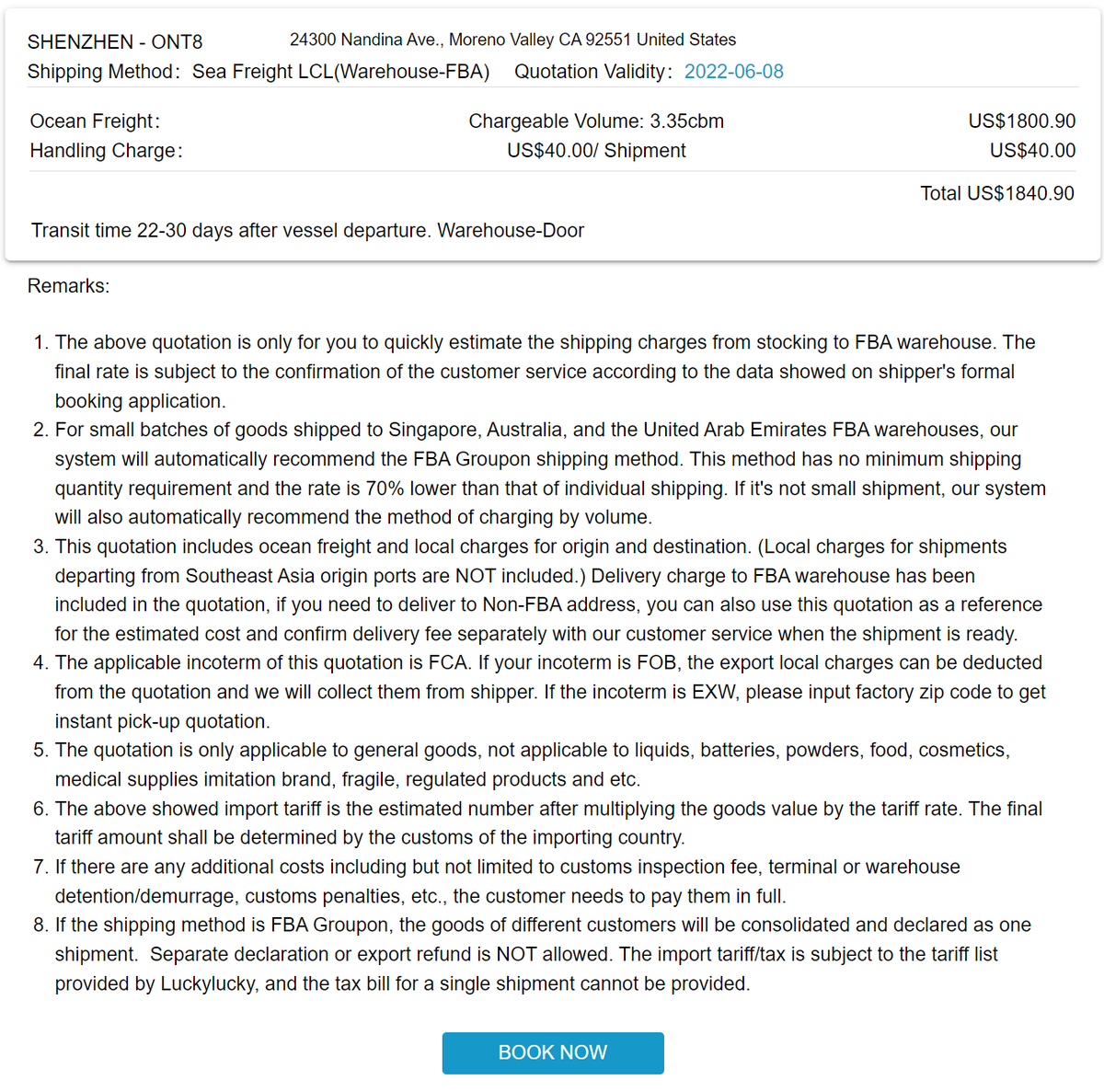
Step 3. New users register as our member
Please use your contact email register as our member. Our customer service will link your email with history records in our system, you are able to track your ongoing and history shipments.
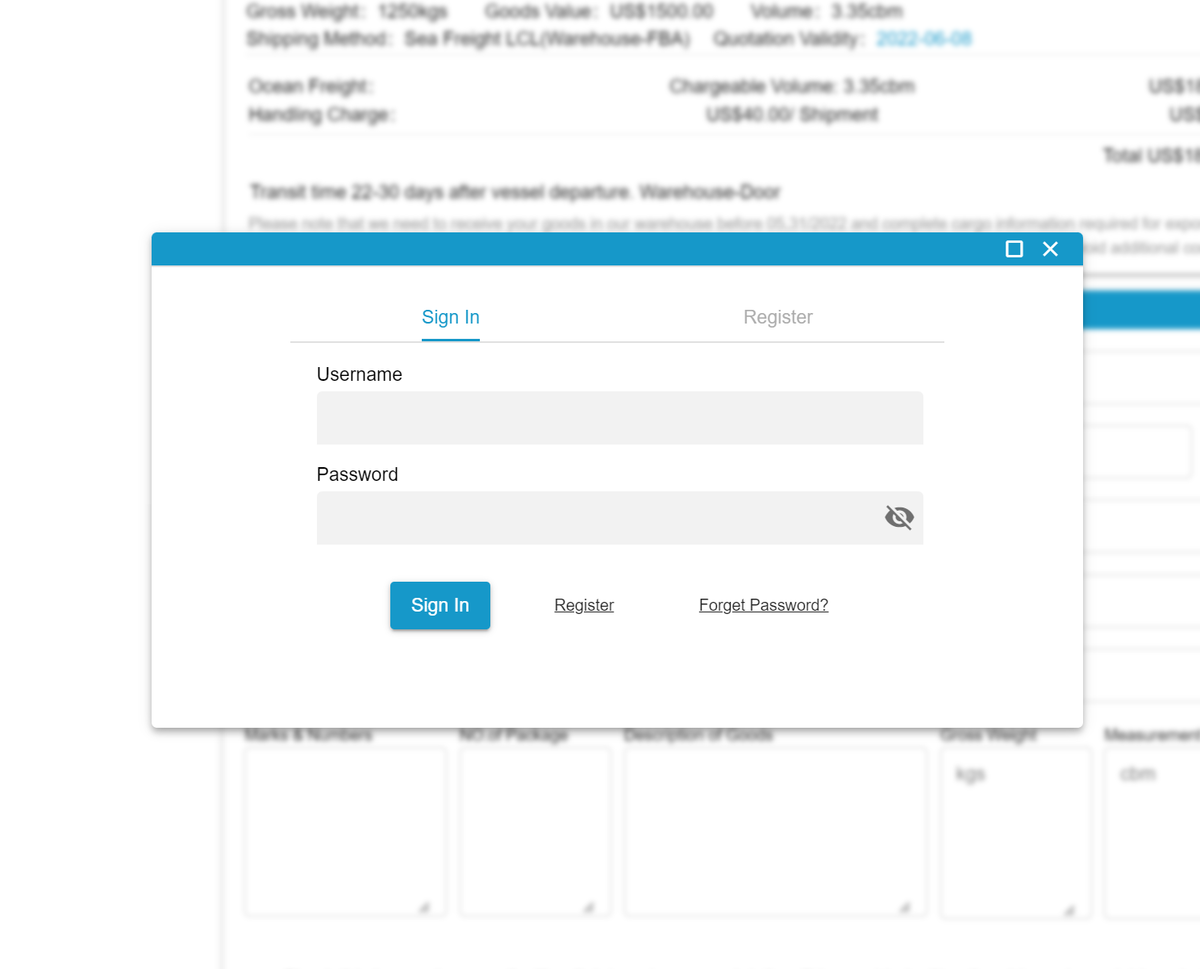
Step 4. Fill in shipping data,submit shipping plan
After complete the registration, read shipping information summary and fill in consignment data.
A notification email will be sent to supplier once you submit the shipping plan, our customer service will also check with supplier cargo ready date and revert you estimate shipping date.
We will also double confirm the shipping cost once we have accurate information of goods: gross weight, measurement, description of goods.
Our customer service will reply to you within 48 working hours (normally in 12 working hours), if you don't receive any message from us, please send email to amazon@lliff.com.
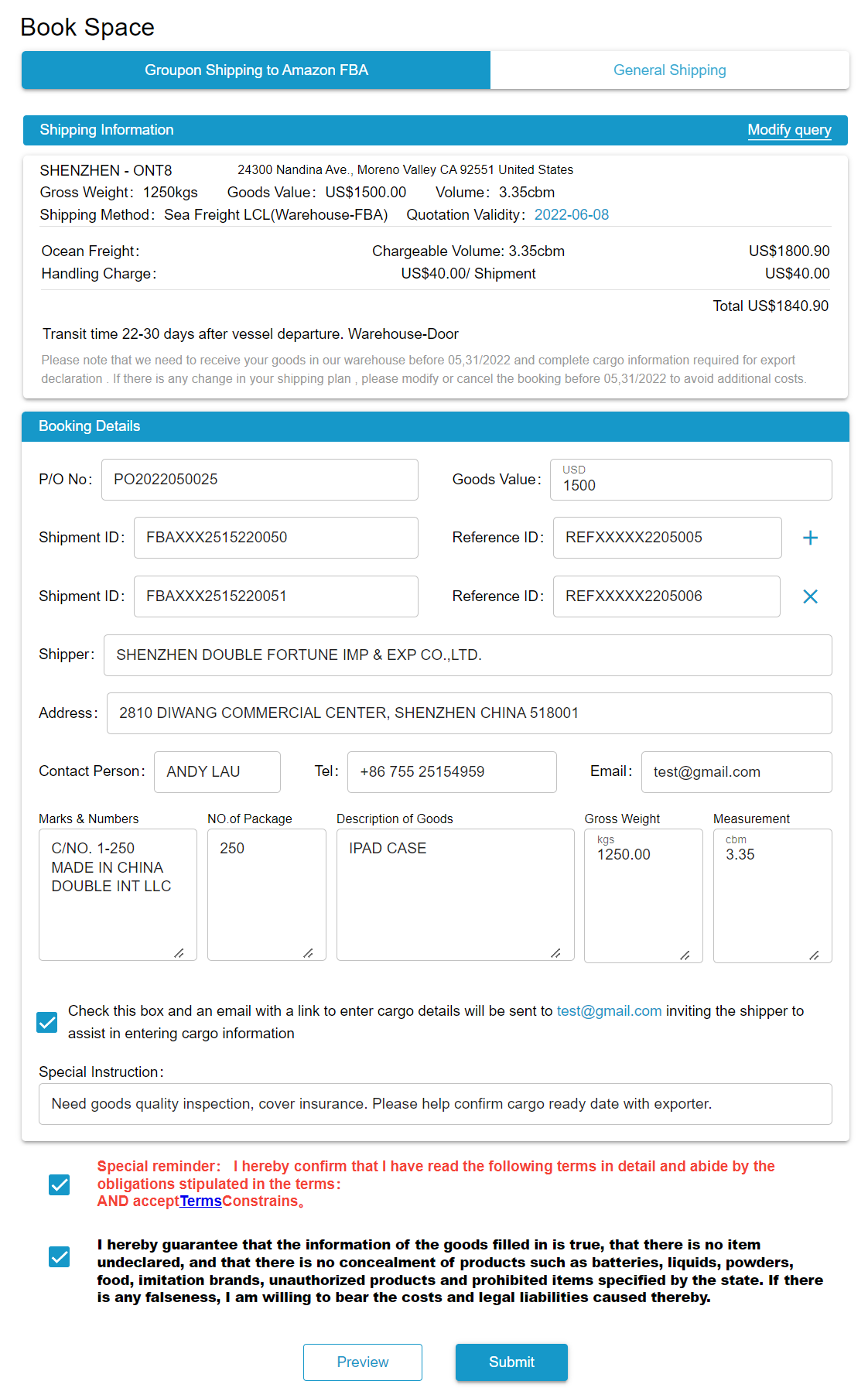
Step 5. Click on the 'Shipment' on the left side of the website to view your consignments
If it's shipment to FBA, click 'FBA Groupon', if it's shipping to non-Amazon destination, click 'General Shipping'.
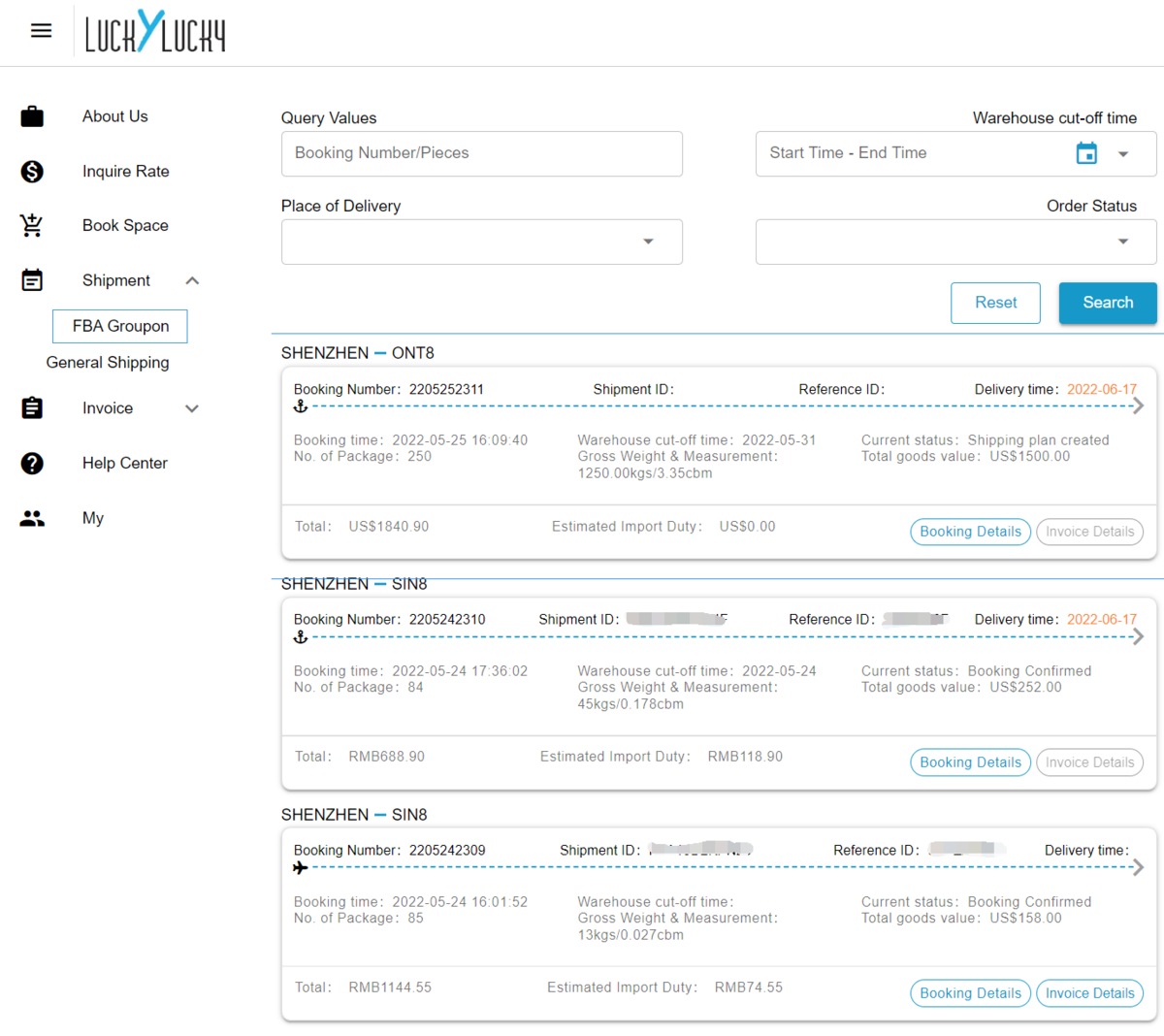
Check your shipment details and find movement history on the right side of the website. You can find shipment details, description of goods and shipping documents in this page.
Any movement status of shipment will be real-time updated.
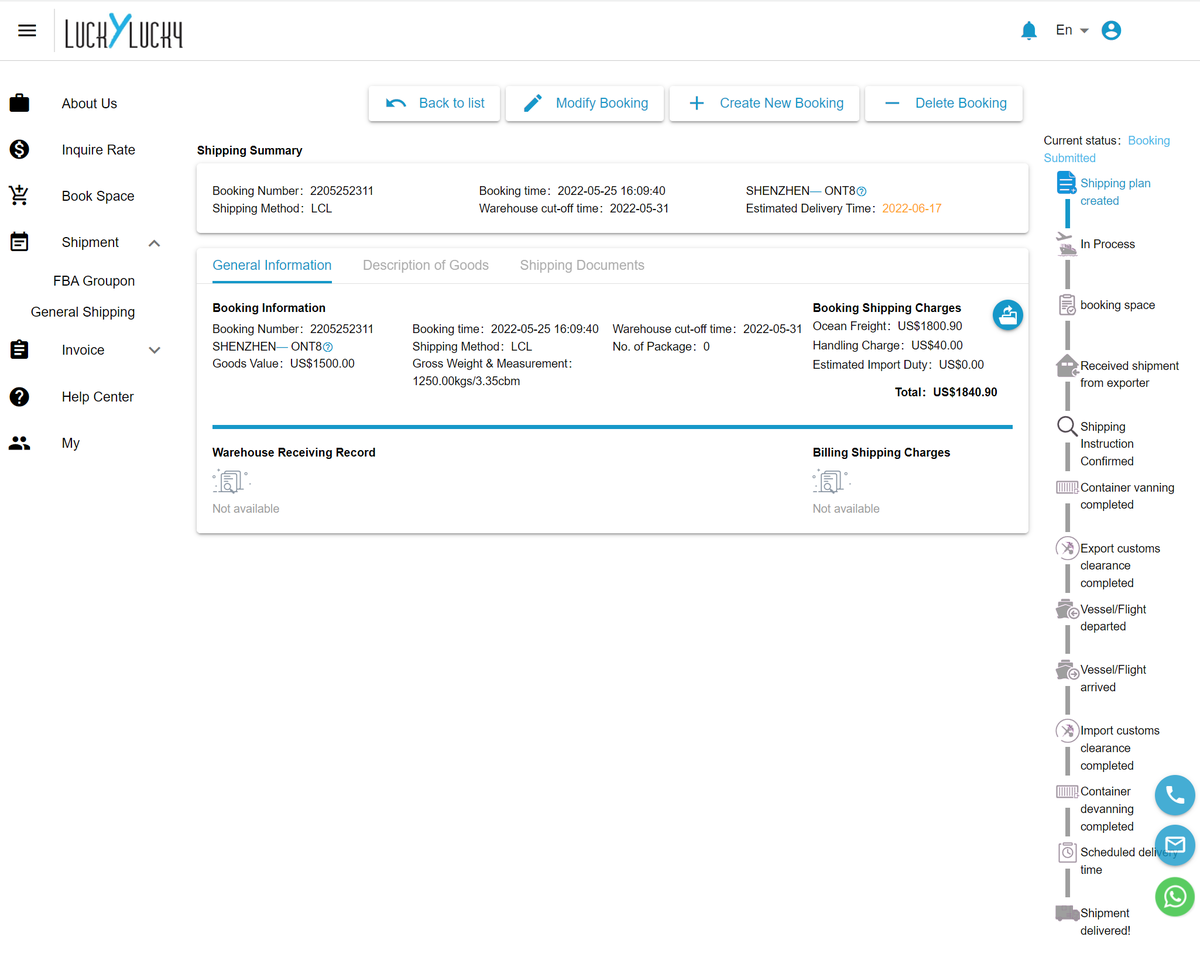
Step 6. Invoice
Once your cargo is shipped on board, you can check the invoice.